Creating my own TV Tuner IR remote with a PIC16F684
While I was home this winter, I saw that the remote for our TV tuner was damaged physically, causing the buttons to not function responsively. Some of them just didn't work. I saw this as an opportunity for a fun couple days' project to build a new remote controller for the tuner.
The TV tuner was manufactured by a brand name RealView and, as expected, I couldn't find much detail about it. Thus, I had to reverse engineer the remote. From my previous experience in working with IR remotes, I had a hunch that the IR was most likely modulated at ~38kHz or ~56kHz. For those of you who don't know how this works, I highly recommend going through this website: http://www.sbprojects.com/knowledge/ir/
Thus, I connected a 38kHz IR receiver I had at home (TSOP1738) to an oscilloscope in order to figure out what IR protocol is used by the remote. Upon pressing the 4 key on the remote, I saw the following waveform:
Fig. 1: Oscilloscope waveform capture of the received IR signal
Note that I inverted the signal on the oscilloscope since the IR receiver output is active-low.
I then compared the waveform to some of the common IR protocols, paying particular attention to the initial first high and low states. After going through SIRC, RC5, RC6 among others, I noticed that this matched the NEC protocol: http://www.sbprojects.com/knowledge/ir/nec.php
Fig. 2: Standard NEC IR protocol pulse train
Fig. 3: NEC IR protocol logic high and logic low signals
Using the waveform shown above, I found that ~address was not being sent, meaning that the extended NEC protocol was being used:
Fig. 4: Extended NEC IR protocol pulse train
From the waveform, I found that the address was 0xBD02. I then proceeded to make a simple decoder with a PIC16F877A since I had a development board with an IR sensor mounted on it. Using this, I found all the required commands for the different keys of the remote. I decided to exclude some of the keys that were never used (eg play, pause, stop, fast forward, rewind).
You can find this part of the project here:
https://drive.google.com/file/d/0B4SoPFPRNziHZjk2N3pNLVE5V1E/view?usp=sharing
This left me with the following keys and commands:
| Key | Command |
| 0 | 9 |
| 1 | 0 |
| 2 | 1 |
| 3 | 2 |
| 4 | 3 |
| 5 | 4 |
| 6 | 5 |
| 7 | 6 |
| 8 | 7 |
| 9 | 8 |
| UP | 18 |
| DOWN | 19 |
| RIGHT | 16 |
| LEFT | 17 |
| PREVIOUS CHANNEL | 13 |
| -/-- | 10 |
| POWER | 20 |
| MENU | 21 |
| MUTE | 12 |
I then proceeded to write an IR transmitter using the PIC16F684 (using the MPLAB X IDE and XC8 compiler), following the timing information from the extended NEC protocol. In order to connect all the keys, I connected them in matrix keypad form.
In order to power the remote off 2xAA batteries, it is necessary to use sleep mode - otherwise the battery will be drained extremely quickly. So, in order to detect when a button is pressed, an interrupt is used. After the IR command is sent, the microcontroller goes to sleep. The interrupt wakes up the microcontroller when a button is pressed. Debouncing is achieved using simple software delays. When a button is held down, the NEC command repeat sequence is not sent. Instead, the remote relies on releasing the button and pressing it again.
To minimize leakage current through the input capacitor, I decided not to use an electrolytic capacitor. A red LED illuminates to confirm that a button has been pressed.
Fig. 5: Schematic of IR remote design
Everything was put together, a PCB was designed and when tested with the TV tuner, everything worked as expected! I measured the sleep current with a portable DMM and it was read as 1.6μA! I'm not sure how accurate the DMM is at such low currents, so I wouldn't entirely trust this number - however, it does seem to be within spec for the PIC16F684.
Due to a lack of time, I had to put the remote together with electric tape! Here you can see pictures of the final design:
Fig. 6: Final IR remote, top
Fig. 7: Final IR remote, bottom
I am back at college now, but I have been told that the same set of batteries are still working on the remote, and it is working perfectly fine!
You can find the MPLABX project, source code, schematic and pcb files all here:
https://drive.google.com/file/d/0B4SoPFPRNziHV2I1U1Bldm1OYUE/view?usp=sharing
Let me know what you think! If you have any questions, let me know in the comments section!






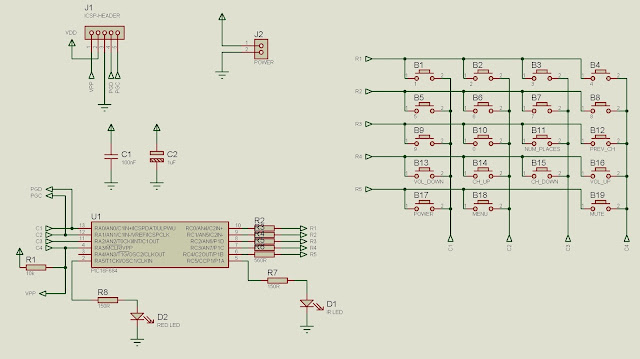





Hello Tahmid ... i have been read all your writtings ... and i like to ask you a questions ... can i have your email address or maybe a facebook contact so i can contact you... please i need you to fix my problem.. thanks..
ReplyDeleteHello Tahmid ... i have been read all your writtings ... and i like to ask you a questions ... can i have your email address or maybe a facebook contact so i can contact you... please i need you to fix my problem.. thanks..
ReplyDeleteHi! Tahmid! Needed ur help with the single phase inverter! Using microcontroller!ATMEGA16/32. Gone through! Your articles! Very helpful!. please provide the schematic and pcb files!!..plzz mail at shivamkumar0809@gmail.com! Or upload it!..would be so helpful!..thank you!!
ReplyDeleteIs 250W flyback converter practical?
ReplyDelete#define tx RA2_bit
ReplyDeletevoid Init_Timer1(){
TMR1H = 0xfc;
TMR1L = 0x18;
T1CON = 0x01;
INTCON.PEIE = 1; // Bit6 Enable Peripheral interrupts
INTCON.RAIE = 1;
PIE1.TMR1IE = 1; // Timer1 interrupt enabled
PIR1.TMR1IF = 0; // Timer1 interrupt Flag cleared
T1CON.TMR1GE=1;
INTCON.GIE = 1;
}
void interrupt() {
/*if(T1CON.TMR1GE){
tx =1;
TMR1H = 0xfc;
TMR1L = 0x18;
T1CON.TMR1ON = 1; //start timer1
//fd=1;
//TMR1IE_bit = 1; //enable timer 1 interrupt
T1CON.TMR1GE=0;
}*/
if (TMR1IF_bit)
{
tx = 0;
delay_us(500);
//tx = 1;
T1CON.TMR1ON = 0; //stop timer1
INTCON.INTE = 1;
PIR1.TMR1IF=0;
TMR1IE_bit = 1; //enable timer 1 interrupt
}
}
void main() {
CMCON = 7; // disable comparator
ANSEL = 0; // disable analogue
TRISA = 0x18; // IR b0 = input, rest output
TRISC = 0x01;
TRISA.F4 = 1;
PORTC=0x00;
PORTA=0x00;
INTCON.GIE=1;
Init_Timer1();
while(1){
//if(RA4_bit==1)tx=1;else tx=0;
}
}
please help me , swaponeee@gmail.com
Tahmid, best wishes for you. Can you suggest me the place or shop for PCB making in Dhaka. thanks in advance.
ReplyDeleteHi,
ReplyDeleteCan you please tell me how to read datas from CCP1 Pin.
Similar to your IR remote project. I want to read the external signal as same as IR signal which is shown in CRO screenshot.
Thanks
Kiran
Good and very useful article. Thank you very much!
ReplyDeleteHello Tahmid
ReplyDeleteI've used a pair PIC16F684 & TSOP1838 for purport infrared remote control the light On/Off, But it's not work.
Can you show me using PIC16F684 circuit diagram
I'm looking forward your answer
Thank's much
Best regards
dear friend, can you design a automatic hand sanitizer using ultrasonic sensor
ReplyDelete